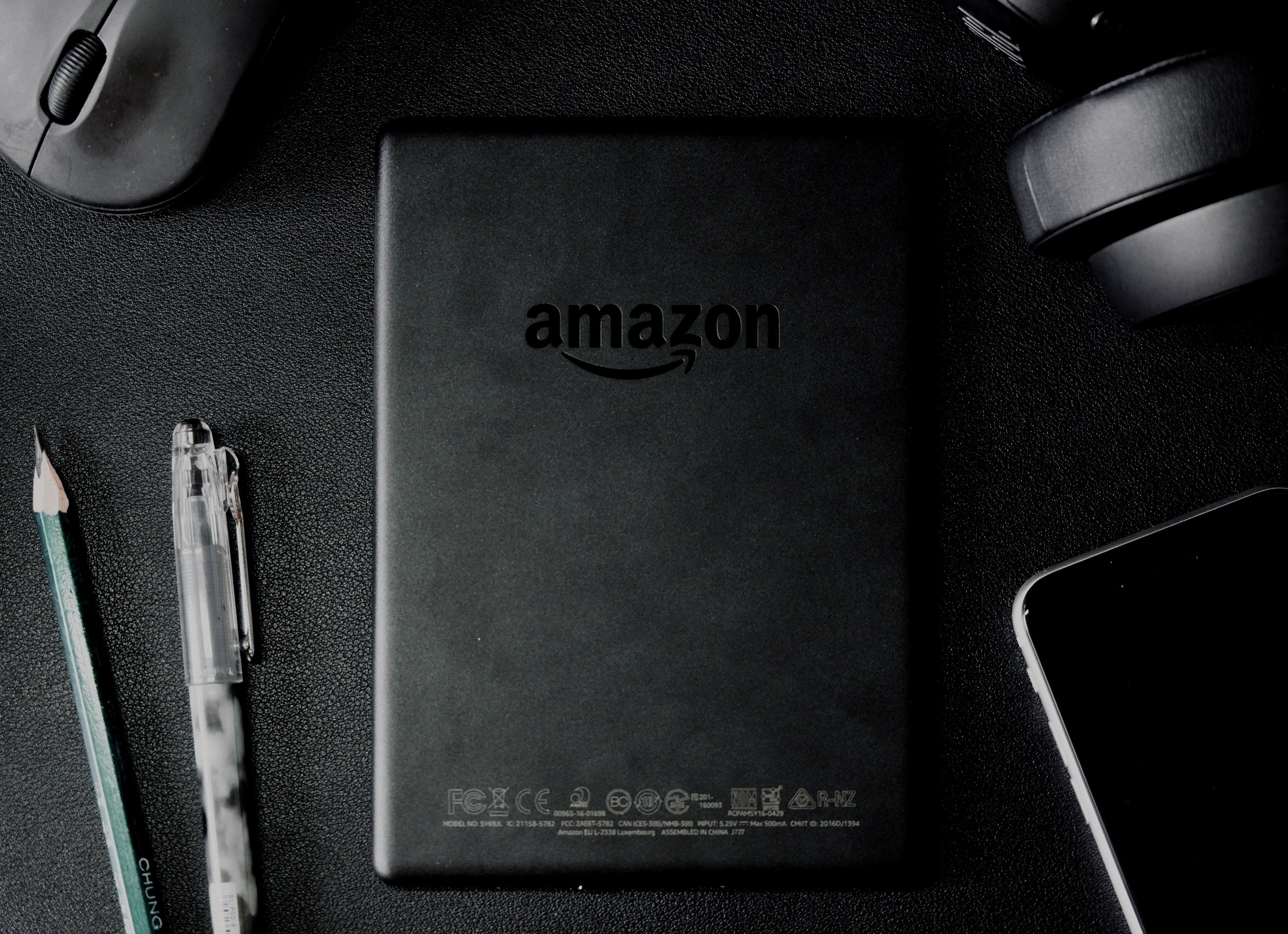
AMAZON SELLER PROFITABILITY
How to measure and maximize the profitability of your FBA business.
Success as an FBA seller means more than growing sales. We’re in the era of profitability.
Amazon third-party brands can no longer invest in growth for the sake of growth. Margins are tighter than ever as inflation, rising interest rates, PPC costs, and Amazon fees all keep increasing. Sellers know they need to prioritize profitability, but few understand their profitability metrics at a granular level.
Your brand might be profitable generally. But what about the individual products that are in the red? Are they loss leaders or are they just losers? Is there a clear strategy to your assortment, or are you investing time and PPC dollars in under-performers without even knowing it?
This page will guide you through:
Amazon’s profitability tool: SKU Economics
Our turnkey solution: the Seller Profit Toolkit
Profit-optimizing analysis ideas
How to leverage an Amazon P&L statement
and more.
“Not only can I no longer turn a profit, I am taking a loss selling product on Amazon. I am, in effect giving Amazon product to sell AND paying them to do it.”
Amazon’s answer:
SKU ECONOMICS
LIMITATIONS OF SKU ECONOMICS
SKU Economics isn’t perfect—seller complaints fall into three categories.
Inaccurate data. Whether it’s duplicate rows, out-of-date advertising spend values, or something else, sellers find it hard to trust and verify the data in this tool.
Wrong views. The tool allows sellers to measure item-level profitability, but sellers need to understand profitability by category, product line, lifecycle stage, and more.
Exposure risk. To get a complete profit picture with SKU Economics, you must upload your cost of goods sold (COGS) data to Amazon’s systems. That’s a bad idea.
“This new SKU Economic Report is no different, it's very large, has repeated lines of exact same information … it's a mess!”
You can always build your own profit calculator in Excel using downloaded reports from Amazon. But you’ll need some accounting knowledge and a willingness to make manual updates.
Amazon provides sellers with the SKU Economics dashboard to analyze the profitability of individual products or SKUs. It promises insight into profitability that helps sellers make informed decisions about selection and profitability. In reality, opinions on its usefulness are mixed.
Regardless, it’s free for all sellers and therefore can’t be ignored.
Sellers can use the SKU Economics report either as a dashboard in Seller Central or as a downloadable report. For detailed data analysis, we strongly recommend downloading the SKU Economics report. This allows you to transform the data outside Amazon’s systems using a tool you’re familiar with, such as Excel.
We’re here to help.
Best-in-class amazon profit analytics.
Get a complete profit picture in minutes. Our Seller Profit Toolkit combines transactions data, advertising spend, and COGS to give you a complete profit breakdown by product—solving what Amazon can’t.
Hyper-accurate data. We use 5+ different data sources to create and validate a profit picture more accurate than Amazon’s own dashboards.
View by category or custom tag. Map your products to categories, product lines, lifecycle, or even size and color.
Safe data access & upload. Safely store and query your COGS and profit data outside of Amazon’s systems, in our private SQL cloud.
“The Seller Profit Toolkit provides in minutes what took our team dozens of hours to manually pull and verify.”
— Micah Underwood
VP Marketing, Brace Direct

—
Know your main income and expense drivers.
It starts with understanding your profit and loss (P&L) statement as well as you understand your advertising metrics.
—
Monitor FBA fee expenses by category.
Amazon keeps adding and changing fees. Smart sellers aren’t fazed because they already have a plan for managing them.
—
Measure the profit return on your PPC spend.
ROAS and TACOS aren’t enough. Identifying SKUs with high advertising costs and low returns allows sellers to refine their strategies and improve ROI.
—
Identify chronically low-profit products.
They’re not all winners. Finding and eliminating the dogs in your portfolio is just as important as amplifying the stars.
Start your profitability journey today, for free.
download our 3p profitability guide.
Understanding an Amazon P&L statement whether you are a new seller or an e-commerce veteran
Your options for managing profitability and the trouble with profitability calculators
Creating your own P&L in Excel using downloaded reports from Seller Central and the Advertising Console
“Reason frees me up to focus on data modeling, visualization, and exploration via Excel or Power BI.”










