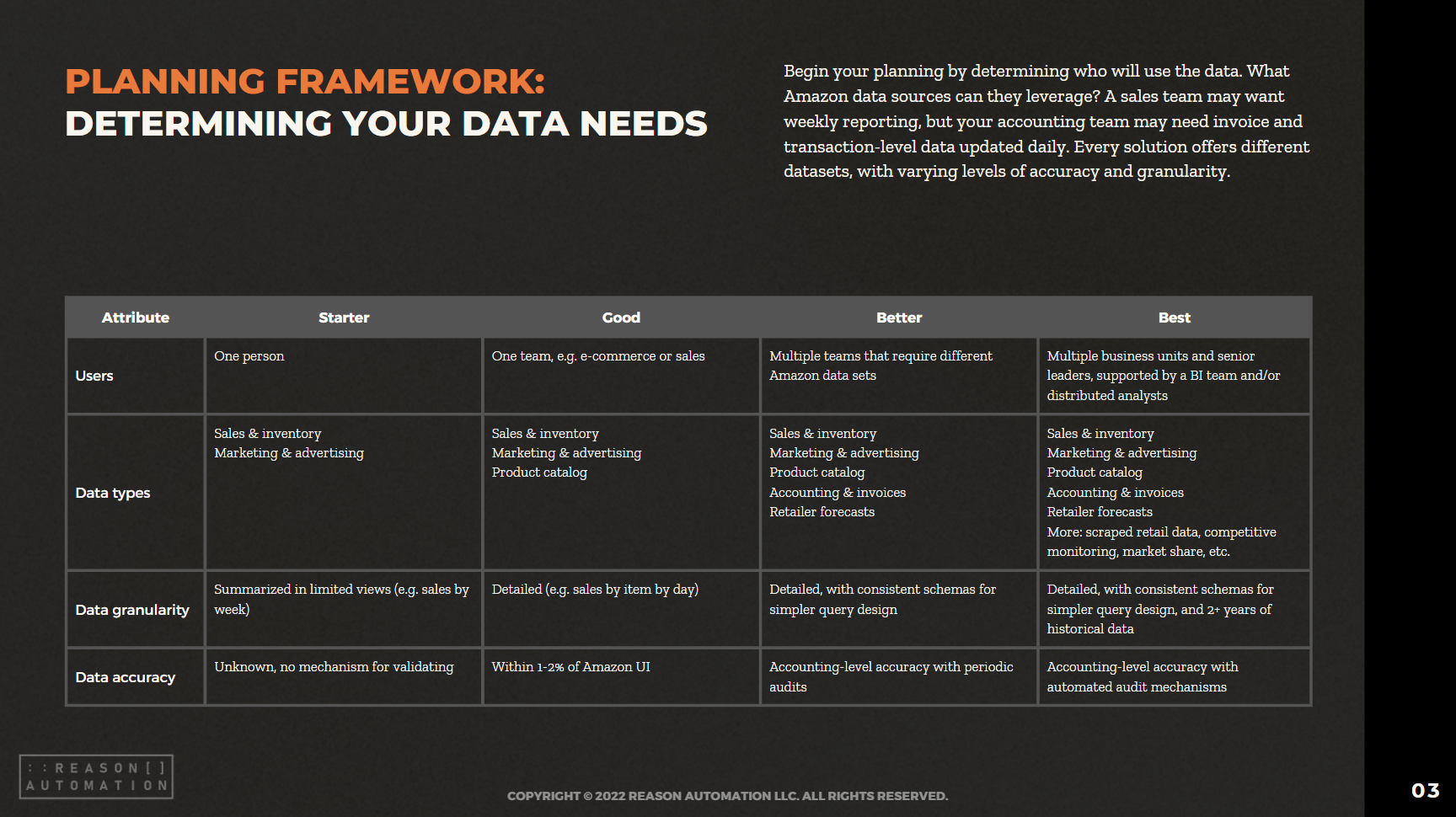FAQ: Why Is My Seller Sales Dashboard Data Always Inaccurate?
And why doesn't it match any other sources?
One frustrating aspect of dealing with data in Seller Central is the fact that often the data in the dashboard doesn't match up with data from other sources. Let’s take a quick look at why that is, and what you can do about it.
Several Reports Have Discrepancies
For sellers, there are three situations in particular where you will often see discrepancies, and there are several reasons for that.
Business Report Summary vs. Business Report Details: The differences between these reports are Amazon-driven. Most commonly you will notice discrepancies in data points such as buy_box_percentage, where the formula shakes out differently at the summary level than at the detail level.
Business Reports vs. Transaction Reports: Business reports typically show sales based on orders, but transaction reports deal with what has actually been shipped. As a result, sometimes business reports will show a higher number than transaction reports because a product may have been ordered, but it is still sitting in the warehouse awaiting shipping.
Transaction View vs. Date-Ranged Reports: Time zone issues can often cause differences in these two reports. This is because the transaction view presents data based on a user's time zone, while date-ranged reports print in UTC (Coordinated Universal Time).
These discrepancies can cause practical problems for sellers. For one thing, it makes it difficult to figure out which report to trust. For another, if you’re using other tools that provide analytical reports and the figures don’t match up with Seller Central, it’s tough to trust those tools.
It’s not clear why data discrepancies are so common in these reports, but there’s not much you can do about that. What you can do is take a couple simple steps to mitigate this problem.
Settle on a ‘Source of Truth’
There’s only one way to deal with this issue, and that is to accept the fact that the data is never going to be perfect. There will always be discrepancies, and so you need to settle on what your “source of truth” will be. Choose which report you will center your decision-making around, and stick with it. This will provide a level of consistency that will allow you to tune out data noise.
Beyond that, schedule a regular meeting with key stakeholders to compare your source of truth to the other reports you have access to in order to determine any additional adjustments you need to make, or if you need a new source of truth altogether. This will limit frustration with data discrepancies as much as possible while keeping your business on the right track.