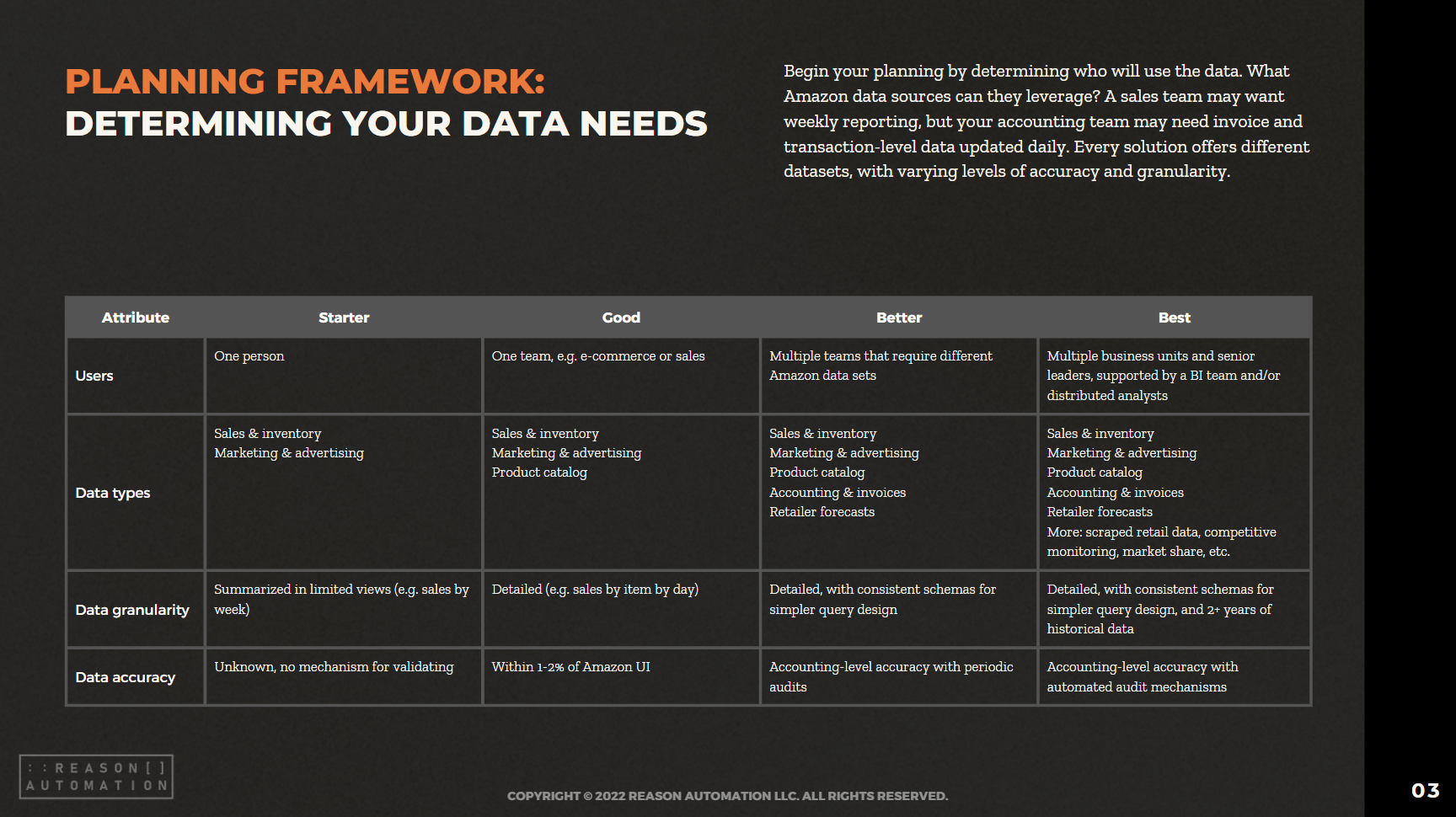What is Amazon Brand Analytics?
Amazon Brand Analytics is a comprehensive suite of reports provided by Amazon to brand owners. It provides access to comprehensive, aggregated customer and brand performance data, which can help brands make informed strategic decisions regarding their products and advertising. Amazon Brand Analytics offers insights into customer behavior, keyword performance, sales trends, and more. With this data, Vendors and Sellers can optimize their listings, improve their marketing strategies, and ultimately increase their sales on Amazon.
Different brands have access to different levels of Brand Analytics data
Although Brand Analytics is accessible to brand registered Vendors (1P) and Sellers (3P) across the world, not all brands have access to the same reports and data. Why? Sometimes because Amazon has access to different data sets, and other times because Amazon develops and releases products separately for different customers.
Here are some of the main differences:
US brands have access to customer demographics. Through a partnership with Experian, Amazon offers US brands insight into aggregated customer demographics like age, gender, marital status, and household income. To protect customer privacy Amazon only shares this data aggregated by product and date, and limits your ability to target customers based solely on these factors.
Sellers have access to more product search data than vendors do through the Search Query Performance (SQP) report. This report gives sellers visibility into actual search volumes for their brand. They also receive more funnel metrics, such as add-to-cart clicks, that may help sellers create a more robust view of the marketing funnel. Because SQP contains the actual number of searches, it can be useful for diagnosing changes in detail page traffic.
Key Amazon Brand Analytics Reports
Brand Analytics provides a variety of reports, each offering unique insights to help brands optimize their Amazon strategies. Here’s a look at the key reports:
1. Search Catalog Performance (Seller Only)
This report helps brands understand how their products perform in Amazon search. Key metrics include:
Impressions: How often products appear in search results.
Clicks and Click Rates: Customer engagement with search results.
Cart Adds and Purchases: Customer actions after viewing the product.
Conversion Rates: How many impressions lead to sales.
2. Search Query Performance (Seller Only)
This report provides insights into the search terms driving traffic to a brand’s products, including:
Top Search Queries: The most common search terms used.
Query Impressions and Clicks: Performance of these search terms.
Brand Share: The brand’s performance relative to competitors for each query.
3. Top Search Terms by ASIN
Brands can see the most popular search terms across Amazon and how they rank, which helps in:
Keyword Optimization: Identifying high-performing keywords to target.
Competitive Analysis: Understanding which brands and products are getting the most clicks and conversions.
4. Repeat Purchase Behavior
This report provides data on customer loyalty and repeat purchases, including:
Repeat Ordered Product Sales: Metrics on how often products are bought again.
Customer Retention: The percentage of repeat customers over time.
6. Market Basket Analysis
Shows the combination of products that customers frequently purchase together, useful for:
Cross-Selling Opportunities: Identifying potential product bundles.
Inventory Decisions: Adjusting stock based on complementary products.
5. Demographics
Understand the demographic breakdown of customers buying the brand’s products, including:
Age, Gender, Income, Education: Insights into who the customers are.
Marital Status: Additional context for customer profiling.
How to Download Data from Amazon Brand Analytics as a Seller (3P)
Accessing and downloading data from Amazon Brand Analytics is straightforward once you’re enrolled in Amazon Brand Registry. Here’s a step-by-step guide:
Enroll in Amazon Brand Registry: Ensure your brand is enrolled in Amazon Brand Registry. This requires an active, registered trademark. You can use Amazon’s IP Accelerator to expedite this process if needed.
Access Seller Central: Log into your Amazon Seller Central account. Ensure you have a Professional selling plan.
Navigate to Brand Analytics: From the main menu, hover over “Brands” and select “Brand Analytics.”
Select the Desired Dashboard: Choose the specific report you want to access (e.g., Search Catalog Performance, Search Query Performance).
Filter and Customize Data: Use the available filters to customize the data view to your needs. You can filter by time frame, ASIN, keywords, etc.
Download the Report: Once you have customized the report, look for the download option, usually indicated by a “Download” button or a CSV export option. Click to download the data in your preferred format.
Maximizing the Use of Amazon Brand Analytics
To make the most of Brand Analytics, consider the following strategies:
Optimize Keywords
Utilize Search Query Performance and Top Search Terms data to identify high-performing keywords. Incorporate these into your product listings, A+ content, and advertising campaigns.
Enhance Product Listings
Analyze Search Catalog Performance data to improve your product titles, descriptions, and images, aiming to boost click-through and conversion rates.
Tailor Marketing Efforts
Leverage Demographics data to tailor your marketing messages to the demographics most interested in your products.
Explore Cross-Selling Opportunities
Utilize Market Basket Analysis data to identify products frequently bought together and create bundles or cross-promotions to increase average order values.
Amazon Brand Analytics is an invaluable resource for brand owners looking to optimize their performance on Amazon. By leveraging the detailed insights provided by Brand Analytics, brands can make data-driven decisions to enhance their marketing strategies, improve product listings, and better understand customer behavior. Whether you are a vendor or a seller, utilizing Brand Analytics effectively can lead to increased sales, improved customer satisfaction, and a stronger competitive position in the marketplace.
READ MORE:
Turn Amazon Data into a strategic Asset
The breadth of Amazon sales, marketing, and supply chain data lets brands find patterns and insights to optimize their Amazon business and other e-commerce channels. But only if you have a plan for extracting the data from Amazon systems, storing it, and preparing it for analysis.
This guide will help you take ownership of your Amazon data—by preparing your business for a data-driven future, and analyzing the most common methods for extraction, automation, storage, and management.