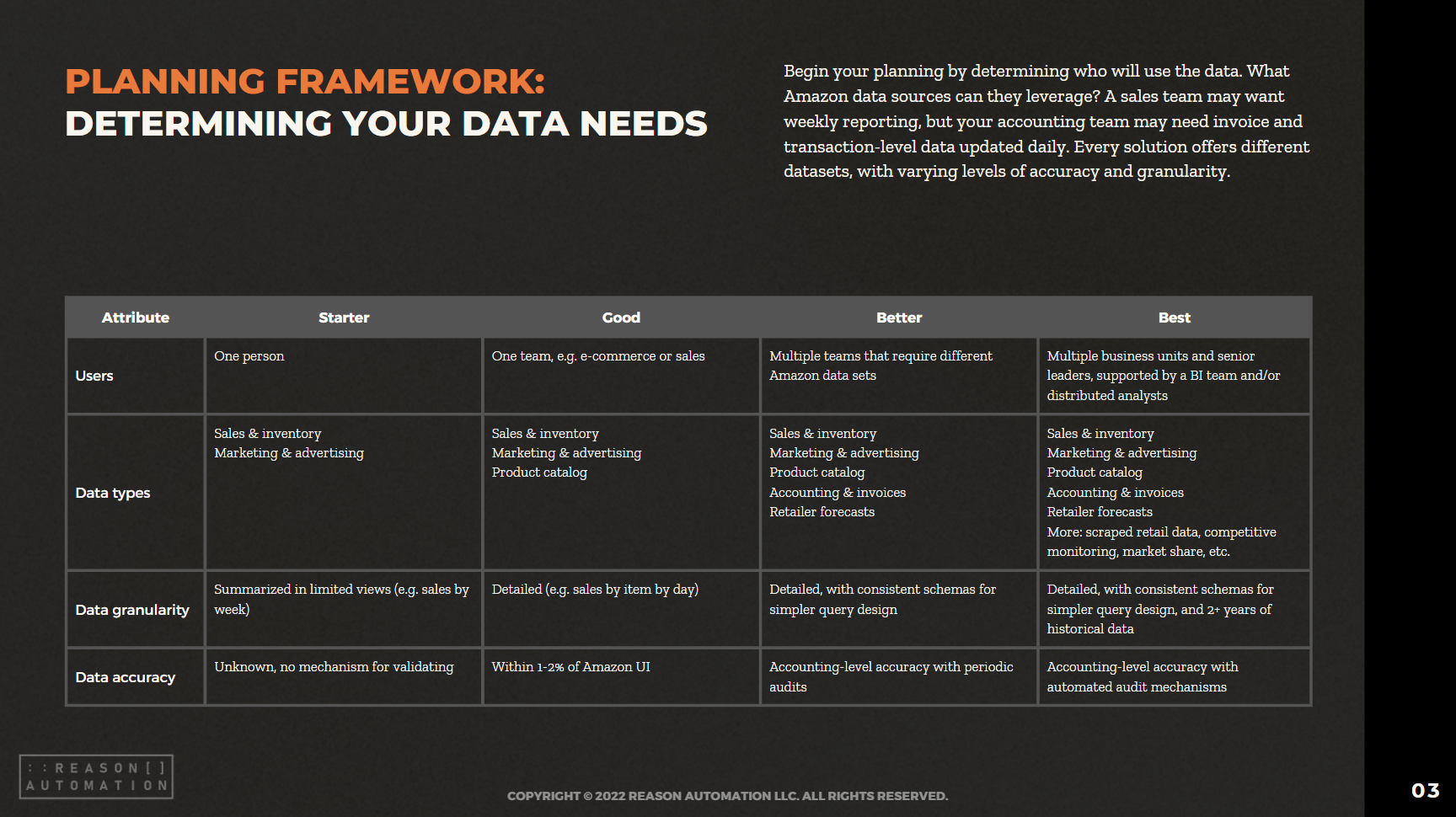Your guide to the Amazon Quality Listing Dashboard
When it comes to selling on Amazon, your product listing is vital. It’s how a customer finds your product and then makes a decision on whether to buy it. As a result, you need your listings to be excellent to maximize your sales.
But how do you know whether your listings are doing their job or need to be improved? That’s where the new Amazon Listing Quality Dashboard comes in. This guide breaks down what it is, how to use it as an Amazon listing checker, and how to get the most out of it.
What Is the Amazon Listing Quality Dashboard?
The Amazon Listing Quality Dashboard was introduced in 2020 to give sellers an Amazon listing analyzer that can help them spot missing product information and generally improve the customer experience. Amazon wants listings that are complete and accurate, and the purpose of this dashboard is to help Amazon communicate to sellers which product listings should be improved and what improvements should be made.
By properly using this dashboard to monitor their Amazon listing quality score, sellers can improve the rankings of their listings, boost the conversion rate of those listings, and avoid having their listings suppressed – which is why it’s important to use this dashboard regularly.
How to Use the Listing Quality Dashboard on Amazon
To get to the dashboard, log in to the main Amazon Seller Central dashboard and go to Inventory > Improve Listing Quality. You can also find a link at the top of the Manage Inventory page. Once you’re there, you will find a list of all of your products that have missing attributes. Amazon sorts them based on pageviews and sales, so you’ll see your top-performing products first.
Read more: How to Use the Amazon Seller Central Dashboard
The listing shows the product, the total page views, the total sales in the last 30 days, and finally the recommendations. Hovering over an entry field will show you an explanation. If you want more detail on the specific recommendations, click on “View All X Missing Attributes.”
You can also click “Review At-Risk Listings” to see products that are at risk of being removed from search results due to their missing attributes. Update these with the necessary details as soon as possible to prevent this penalty.
If attributes do not apply, you can click on the three dots and tell Amazon that, which will improve future recommendations.
Benefits of the Amazon Listing Quality Dashboard
Using this dashboard has five main benefits for sellers as an Amazon listing quality checker.
Makes Listings Easier for Customers to Find
When you fill out all the attributes of a product, you make the product easier for customers to find, and therefore increase the likelihood of boosting your sales. Customers often filter results based on attributes, so if you don’t have those attributes listed, your product does not show up in the results.
2. Prevents Amazon From Suppressing the Product
Sometimes, Amazon suppresses products in results when it doesn’t have the necessary information. That obviously has a huge negative impact on your product’s sales, so you want to deal with that as soon as possible. Fortunately, Amazon lists which products are at risk of suppression within the dashboard.
3. Provides a Better User Experience
By listening to Amazon Seller Central quality alerts and properly filling out product attributes, you create a better shopping experience for the customer. Customers are able to more easily compare products, read top product specifications, and view the price per unit. That means they stay on your product page, feel more informed, and ultimately are more likely to purchase the product.
4. Reduces the Risk of Customers Returning the Product
Customer returns don’t just eliminate the sale you made – they also cost you extra money. Because of this, anything you can do to cut down on returns is beneficial for your company, and improving your listing quality will do that.
Missing product information is a big reason for customer returns. When a customer knows exactly what they’re ordering, they’re less likely to be disappointed when they receive a product with different attributes than they were expecting (because they weren’t listed in the first place).
5. Enables Product Overview
Amazon offers a feature called “Product Overview” that is currently in beta and available for a limited number of products, so this may not apply to all or even some of your products. But if it does, then filling out the attributes is important because this feature will highlight those attributes and help customers choose products.
Amazon Listing Quality Dashboard Best Practices
Now that you understand the importance of this dashboard, it’s time to put it to use. Here’s how you should use it going forward:
Check the dashboard often. You should be checking listing quality for your products once per week so you can be alerted to any problems. The sooner you fix a product’s listing quality, the sooner you can maximize the sales for that item.
Prioritize top products. As the Pareto principle states, 80% of your sales are probably coming from 20% of your products – so prioritize those products to see the maximum benefit.
Use keywords wisely. While you don’t want to stuff your listing with keywords, you do want to use keywords that your customers are probably using to find products like yours.
Write your listing with the customer in mind. Focus on improving the readability of your listing content. Think about what kind of content would get your ideal customer to add your product to their cart.
Make it visual. Using high-resolution, detailed images for your products increases a customer’s confidence in your product and makes it more likely you’ll get a sale. As they say, an image is worth a thousand words – and that’s especially true for Amazon listings.
Fill in backend attributes. Make sure you have filled out the “important product information” sections – skipping this may limit the visibility of your listings more than you realize.
Tell Amazon which attributes aren’t relevant. If Amazon is making recommendations to you that aren’t relevant, that is wasting your time when you go through this dashboard. So be sure to tell Amazon by clicking on the three dots that this recommendation isn’t relevant so they don’t continue to send it to you.
Improve Listing Quality With Data
If you want to supercharge your sales through your listings, the best way to do that is with what is known as A+ content. This content is the extra information you find farther down on an individual product page. It allows you to provide images, more verbiage, and things like charts and instructions that can help customers make an informed decision about your product.
To learn more, read our guide on how to use this content to maximum effect: How A+ Content Can Drive Customers to Your Amazon Seller Product Page
READ MORE:
Turn Amazon Data into a strategic Asset
The breadth of Amazon sales, marketing, and supply chain data lets brands find patterns and insights to optimize their Amazon business and other e-commerce channels. But only if you have a plan for extracting the data from Amazon systems, storing it, and preparing it for analysis.
This guide will help you take ownership of your Amazon data—by preparing your business for a data-driven future, and analyzing the most common methods for extraction, automation, storage, and management.