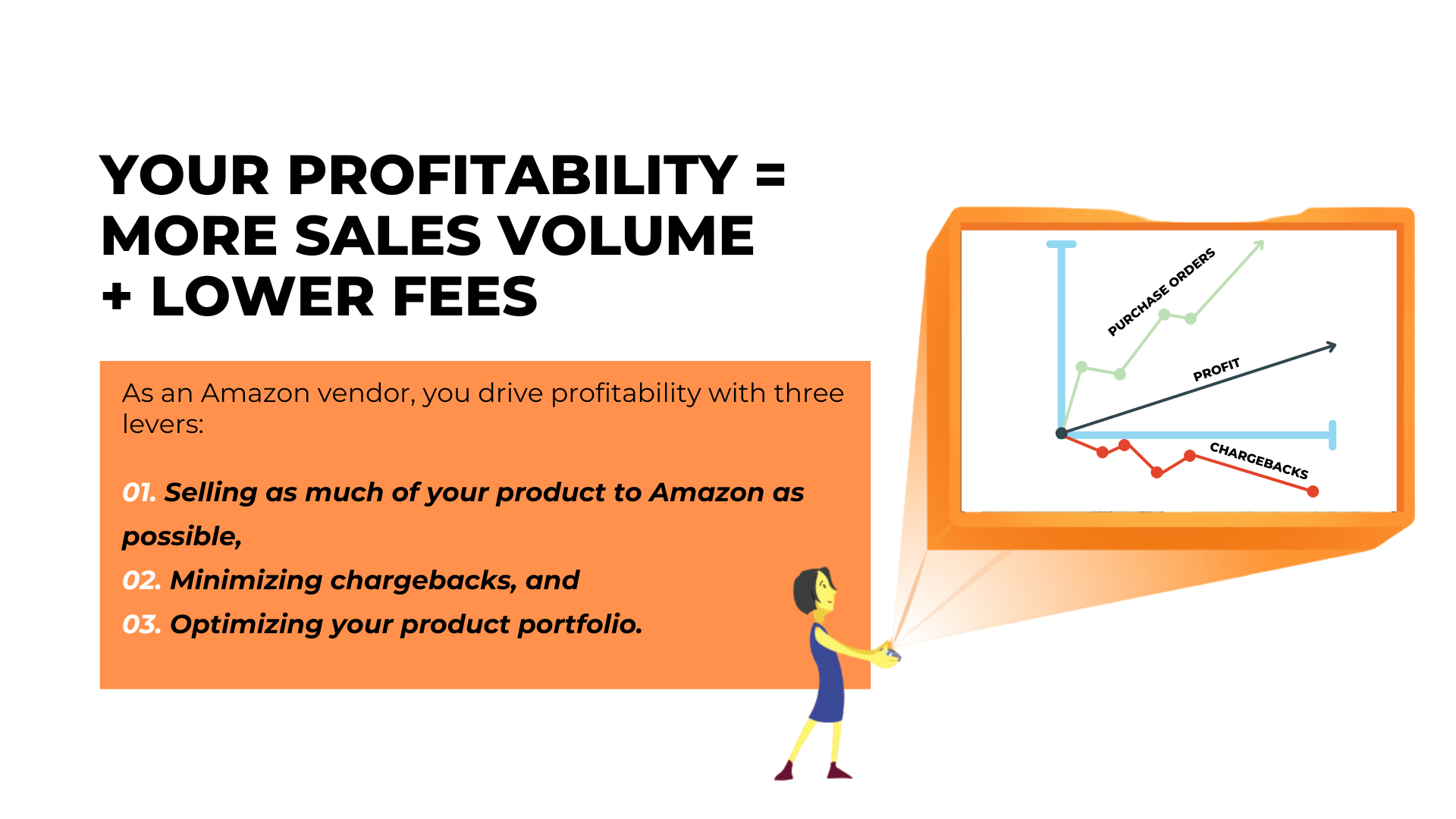How to Avoid Amazon Purchase Order Mistakes and Boost Profits
Mastering the world of Amazon purchase orders is crucial for the success of your brand. As a 1P vendor, purchase orders are critical for running your operations smoothly.
However, navigating purchase orders can be challenging, and mishandling them can lead to missed sales, decreased efficiency, and potential financial setbacks.
Some of the most common mistakes include failing to confirm orders within the 24-hour timeframe, neglecting to update ship windows to accommodate changes, or incorrectly rejecting items, all of which can have a negative impact on your business.
Why is it so important to get this right? Well, avoiding these challenges and implementing a streamlined purchase order workflow can enhance customer satisfaction, drive sales growth, and foster a stronger relationship with Amazon.
In this article, we'll dive into the common mistakes made by 1P vendors when dealing with Amazon purchase orders. We'll also provide practical strategies and tips on how to avoid these pitfalls and streamline your operations for greater success.
Common Purchase Order Mistakes on Amazon
Efficiently managing your Amazon purchase orders is crucial for maintaining and growing your sales. However, it's common for vendors to fall into certain pitfalls along the way. Let's explore some of the most frequent mistakes made with purchase orders on Amazon.
The Critical 24-Hour Confirmation Window
Amazon requires vendors to confirm purchase orders within a strict 24-hour timeframe. This confirmation signals to Amazon that your product is available and that you can fulfill the order. Failure to meet this requirement can result in missed opportunities and lost revenue.
Imagine a tech company launching a highly sought-after gadget. They receive a large Amazon purchase order but due to internal communication challenges, they miss the 24-hour confirmation window. As a result, they lose out on the entire order and the potential profits it would bring.
The Importance of Accurate Ship Windows
The ship window refers to the timeframe within which your product needs to be shipped once an order is placed. Failing to update the shipping window to reflect changes in your operations can have significant consequences.
Let's consider a book publisher with a newly released bestseller. They receive a large purchase order from Amazon but encounter printing delays. Unfortunately, they fail to update the shipping window accordingly, resulting in the inability to meet the original dispatch dates. This can lead to chargebacks, dissatisfied customers, and lost sales.
Properly Rejecting Items to Avoid Obsolescence
When you're unable to fulfill a portion of an Amazon purchase order, it's important to reject those items properly. Improper rejection can flag these items as obsolete in Amazon Vendor Central, removing them from future orders.
Take, for example, a clothing brand receiving a significant order for one of its popular designs. Due to a supply issue with the fabric, they can't fulfill part of the order, causing Amazon to mark the design as obsolete. As a result, customers won't be able to order this item in the future, leading to lost sales both in the present and the long run.
Utilizing Amazon Purchase Order Data for Streamlining Operations
Mastering Amazon vendor purchase order management is crucial to becoming a successful business on the platform. Let's explore two essential tools that can streamline the process and improve your operations.
The Crucial Role of Amazon EDI Integration
Electronic Data Interchange (EDI) serves as a digital bridge between your systems and Amazon's, enabling seamless and instant communication. This integration plays a significant role in accelerating and improving the precision of purchase order management. For example, through EDI, you can easily adjust Amazon's preferred ship window—the timeframe for product dispatch—based on your operational capabilities.
Imagine a sports gear manufacturer experiencing a sudden surge in demand due to an upcoming major sports event. By leveraging vendor central EDI integration, they can quickly respond to Amazon's purchase orders, adjust ship windows to align with their production capabilities, and ensure a steady supply of products to meet the heightened demand.
While EDI plays a significant role in real-time purchase order management, it is not easy to use for historical reporting and analysis. For this purpose, Amazon provides purchase order (PO) reports via API so vendors can create a comprehensive picture from sell-in to fulfillment center (FC) to point-of-sale.
Measuring Operational Performance Through PO Data
Amazon's purchase report data provides invaluable insights into your operational efficiency. By analyzing the time taken at each step, from order confirmation to preparation and shipping, you can identify bottlenecks and areas for improvement. This data-driven approach empowers you to refine your operational strategies, leading to enhanced efficiency and increased sales.
Let's consider a home decor company using Amazon PO data to measure its operations. They uncover a recurring delay between order confirmation and preparation for shipping. Upon closer investigation, they discover a communication gap in their warehousing process. By addressing this issue, they streamline their order fulfillment cycle and expedite their operations.
Optimizing the Preferred Ship Window
Negotiating Amazon's preferred ship window based on your capabilities can be a game-changer. Through EDI integration, you can effectively communicate your availability and adjust the shipping timeframe accordingly. This flexibility strengthens your relationship with Amazon and ensures customer satisfaction by preventing delayed deliveries.
Picture a supplier of Christmas decorations whose production ramps up a few months before the holiday season. With the help of EDI, they can align Amazon's preferred ship windows with their production capabilities, guaranteeing a seamless and timely supply of products during the peak season.
5 Steps to Avoid Amazon Purchase Order Mistakes
Navigating the world of Amazon purchase orders can seem overwhelming, but by following these step-by-step recommendations, you can minimize mistakes, optimize your operations, and capitalize on your sales potential.
Timely Confirmation: Once you receive an Amazon purchase order, be sure to confirm it within 24 hours. Timely confirmation shows Amazon that you're responsive and reliable, which can positively impact your relationship with the platform.
Regularly Update Ship Windows: Ensure your shipping windows are up-to-date and reflect your actual capabilities. This reduces the likelihood of any mismatch between the promised and actual delivery times, which is what keeps customers happy..
Proper Rejection of Items: When an item can't be fulfilled, reject the order correctly to prevent it from being flagged as obsolete. You can track and manage your order rejections with Amazon purchase order lookup.
Utilize EDI Integration: Implement Electronic Data Interchange (EDI) to streamline the process of exchanging purchase order data with Amazon. This simplifies communication, expedites response times, and enhances operational efficiency.
Regularly Analyze PO Data for Performance Metrics: Use your purchase order data to monitor and improve your operational performance. Here, it's easier to get PO reporting from the same APIs you get sales and inventory reporting. You should track metrics like order confirmation times, preparation times, and shipping times to identify potential bottlenecks and make improvements when needed. Solutions like Reason Automation can provide you with these insights, enhancing your ability to refine strategies and enhance operational efficiency.
Unlocking Business Decisions with Purchase Order Data Analysis
Unlocking the true potential of your Amazon Vendor Central purchase orders goes beyond the surface-level analysis. Diving into the granular details of each item can provide invaluable strategic value for your business. By scrutinizing this data, you can gain a comprehensive understanding of demand patterns, empowering you to optimize your inventory management and make informed supply chain decisions.
Taking a systematic approach to audit your PO data reveals hidden trends and patterns that may give hints into a bigger problem. For example, a thorough review might show that certain items experience a surge in sales during specific months, while others maintain a consistent, year-round demand. Armed with this level of insight, you can fine-tune your inventory levels, ensuring you have ample stock during peak demand periods and avoiding unnecessary overstocking during slower periods.
By harnessing the power of PO data analysis, your business gains the ability to make data-driven decisions regarding future demand. Understanding the past and present lays the foundation for anticipating the future. With this foresight, you can effectively plan for seasonal fluctuations, product launches, or other events that have the potential to impact your sales.
Drive Efficiency and Sales with Effective Purchase Order Management
Unlocking the power of efficient purchase order management holds the key to unlocking untapped sales potential and revolutionizing your business operations. By sidestepping common pitfalls of purchase order management, you can create a seamless relationship with Amazon and see a direct impact on your bottom line.
Elevate your success to new heights by embracing streamlined purchase order processes and harnessing the capabilities of advanced tools like Reason Automation. These cutting-edge solutions simplify the tracking and confirmation maze, empowering you with invaluable insights into your operations and shielding you from costly errors. With the burdens of data management lifted by automation, you gain the freedom to focus on strategic decision-making that propels growth and fuels profitability.
Seize the opportunity to stay ahead of the competition and drive your business to new levels of efficiency and profitability. Take the leap and avoid common purchase order missteps while exploring the transformative possibilities offered by automation. Embrace the game-changing capabilities of Reason Automation and unlock a realm of unparalleled success with effective purchase order management.
READ MORE:
Improve Profitability
Using Product-Level Operations Data from Vendor Central
As an Amazon vendor, you drive profitability with three levers: 1) selling as much of your product to Amazon as possible, 2) minimizing chargebacks, and 3) optimizing your product portfolio.
This guide will provide frameworks to improve your Amazon business's profitability and help you leverage Vendor Central's Operations tables for deeper insight.