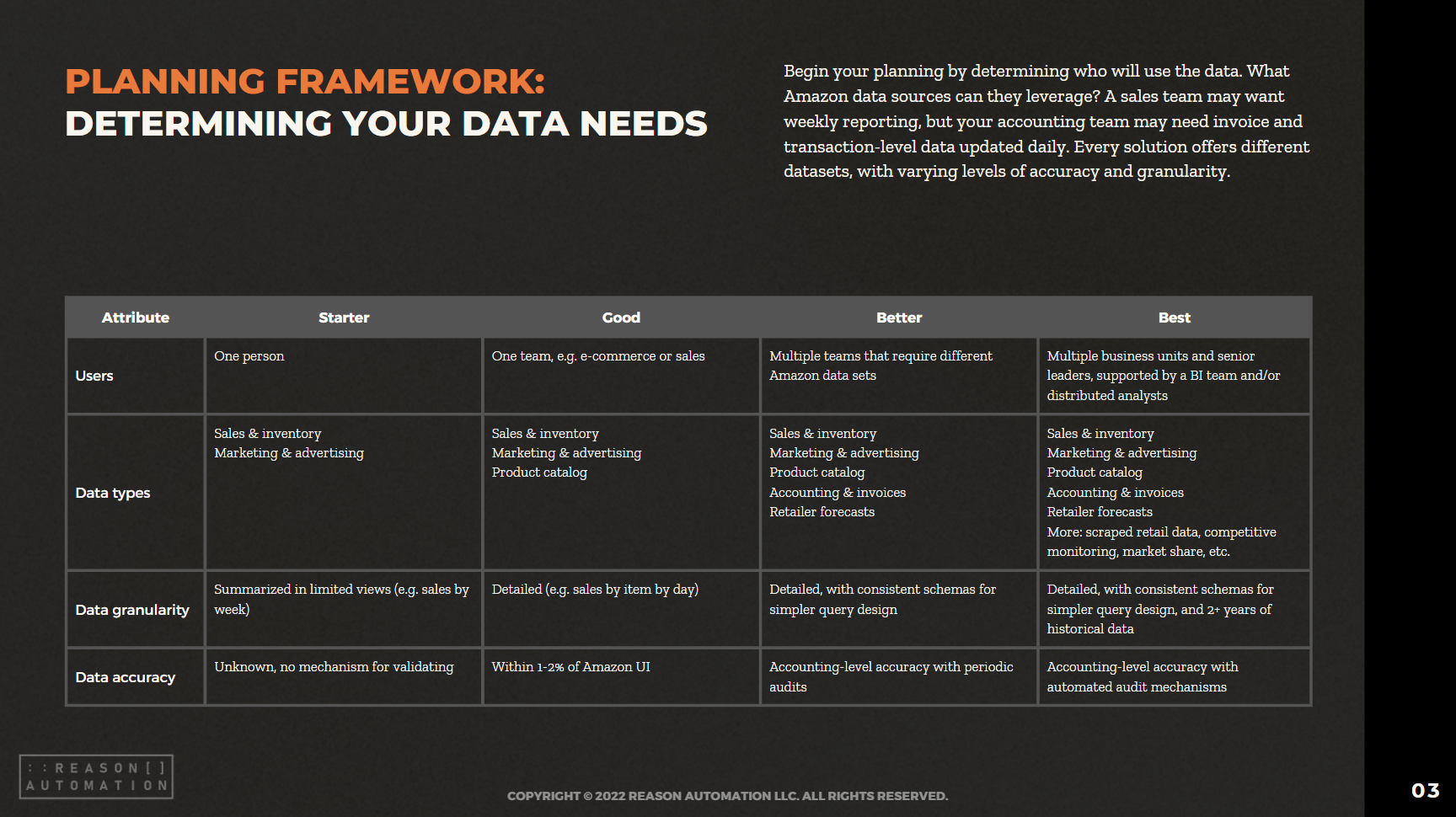Amazon Vendor Central Training: How to Get Help With VC
Becoming an Amazon vendor is an exciting opportunity. It’s invite-only, which means Amazon has decided they want to buy directly from you. This gives you great visibility and takes a lot of the logistics off of your hands. But if you’re just getting started with Vendor Central, you’ve probably noticed it’s significantly different from Seller Central.
If you’re looking to get some training on how to use VC, you’ve come to the right place. We’ll provide a basic tutorial to help you understand VC features, a more detailed Help Center guide to understand the metrics you’ll encounter in VC, and a few additional resources. Let’s get started.
Amazon Vendor Central Guide: A Tutorial
If you're just getting started with VC, here's a quick guide that will help you with the basics.
The process for selling as Amazon's vendor breaks down into three steps:
Amazon sends you the purchase order listing
You send them the ordered products
Amazon pays you
You manage this process within VC with several main features.
Orders
To get to this section, you'll click on "Orders" on the top menu, where you will find all purchase orders Amazon has made for your products. This page will also show you the details of previous purchase orders, canceled PO items, and show you action items such as "confirm new POs."
Items
This is your product catalog. Here, you can search for specific products by name or by ID number, and you'll be able to edit the basic details about each product. You can also download your full vendor catalog. You can set each item as "in stock, temporarily unavailable, or permanently unavailable" so Amazon knows whether they can order it from you or not.
Advertising
Here is where you manage your advertising campaigns. This section shows you a graph depicting how much you're spending, the sales you're generating, the number of clicks, and a variety of other metrics. You can also manage billing and payments, and download detailed reports.
Merchandising
This section deals with recommended Amazon promotions. Amazon will tell you which products and promotion types you should take advantage of to maximize the visibility and salability of your products. You can manage things like coupons, price discounts, lightning deals, and more.
Reports
Here is where Amazon keeps all of the reports you can download, including vendor sales performance trends, repeat purchase behavior, and much more. Unfortunately, these reports must be downloaded manually and are difficult to combine. We recommend exploring alternative methods for downloading the vast quantities of data and combining them in ways you can use, and fortunately there are a number of third-party services that do this. Download our free white paper for vendors that will help you decide which service is right for you (available at the bottom of this post).
Payments
Your payments dashboard provides an overview of all of your finances, and helps you track your current and future payments and invoices. It will also show you payments you own for CoOps and other agreements with Amazon, as well as returned products.
Amazon Vendor Central Help: Get answers at our help Center
If you aren’t familiar with metrics like Net PPM or coupon clip fees because you’re used to Seller Central, that’s understandable. We’ve put together a Vendor Central Help Center to assist you.
Our Help Center breaks down Vendor Central data into a number of categories.
Using Vendor Central Data: Here you can learn more about things like Manufacturing View vs. Sourcing View, as well as review our geographic user manual for help on compiling data by geographic location.
Business Management Tables: These are all of your general order data metrics, like Shipped COGS and Net PPM.
Operational Tables: In this section you can learn how to break down defect reports and understand why you are getting chargebacks, as well as dive into shipment data.
CoOp Invoice & Payment Tables: This section covers the many metrics related to your CoOp agreements with Amazon, including distributor shipments and returns, distributor cost variants, and coupon clip and redemption fees.
Direct Fulfillment: Also known as dropshipping, direct fulfillment is when you ship orders directly to the customer instead of Amazon doing it. This section goes over orders, invoices, operational performance, and order processing.
Geographic Sales Tables: This section helps you understand geographic sales data so you can make informed decisions based on where your customers are located.
Other Amazon Vendor Central Resources
Vendor Central offers help documentation on their dashboard, but if you're looking for more, there are a few options out there.
SellerApp Blog: SellerApp is a platform designed for sellers and retailers on Amazon to help them increase profitability using artificial intelligence (AI). Their blog dives into detailed topics of interest to retailers who sell through Amazon, like how to boost PPC campaigns, Amazon SEO, and dynamic bidding strategies.
Bobsled Blog: Bobsled Marketing is a company targeted at mid-sized retail brains who are seeking to grow market share and profitability. Their blog discusses ecommerce strategies and industry insights, which includes a lot of Vendor Central-centric content.
Tinuiti: Tinuiti is an independent performance and search engine marketing firm. Their blog discusses such topics as brand protection on Amazon, advertising on social media, and beginner how-tos on Amazon Marketing Cloud.
Amazon Vendor Central Group (LinkedIn): This LinkedIn group has nearly 14,000 members and aims to connect vendors around the world so they can share knowledge and answer each other's questions. Interacting with more knowledgeable vendors is often the best way to learn VC, so this is a highly recommended option for new vendors and veterans alike. You will have to request membership and be approved.
@JBryanPorter (Twitter): Bryan Porter is the co-founder and chief ecommerce officer of Simple Modern, a company that sells drinkware and bags. On his Twitter page, he shares insights about selling as an Amazon vendor and how it contrasts with being a marketplace seller (3P).
Third-Party Data Services: If you would like a third party to assist you with downloading and compiling data, which is an absolute must for most vendors, we have created a handy whitepaper just for vendors like you. It’s available for free download below.
READ MORE:
Turn Amazon Data into a strategic Asset
The breadth of Amazon sales, marketing, and supply chain data lets brands find patterns and insights to optimize their Amazon business and other e-commerce channels. But only if you have a plan for extracting the data from Amazon systems, storing it, and preparing it for analysis.
This guide will help you take ownership of your Amazon data—by preparing your business for a data-driven future, and analyzing the most common methods for extraction, automation, storage, and management.