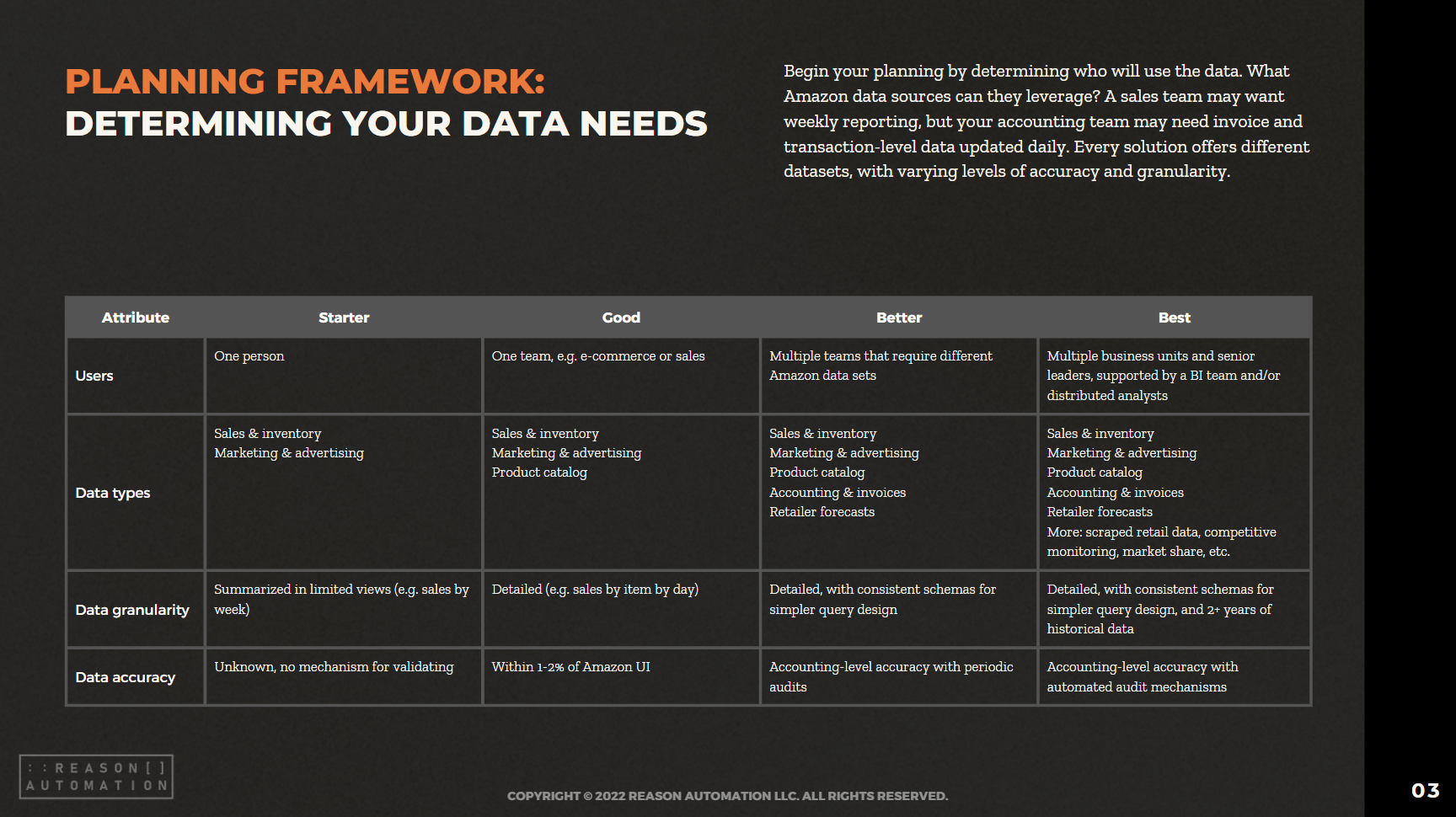FAQ: How Do Time Zones Cause a Discrepancy in Payment Data?
Time zone issues are often a cause of headaches for sellers and vendors alike. They particularly impact reports where Amazon is providing the time when data is captured, and the most frequent place we see this problem rear its ugly head is on payment date range reports.
Here’s what happens:
Amazon puts out a report on payments in Pacific Standard Time. They provide the date and time of each transaction in PST.
The seller or vendor receives the data, and inputs it into their own user interface.
The UI converts it to the time zone where the seller or vendor is based.
The result: a discrepancy between the numbers, because sometimes this switch causes the date of the transaction to change (i.e., the payment was processed at 11 p.m. PST on Monday, but the seller was located in Eastern Time Zone and the UI changed the transaction to 2 a.m. EST on Tuesday).
Unfortunately, there’s not much you can do about this within the UI itself. However, while you can't change it in the UI, you can manage the issue in whatever applications you use. For example, if you use Excel, you can set up rules to automatically adjust the timestamp of the transaction back to PST. As long as you are aware that this is happening and make the appropriate adjustments, this shouldn’t be too much of a problem for you.
READ MORE:
Turn Amazon Data into a strategic Asset
The breadth of Amazon sales, marketing, and supply chain data lets brands find patterns and insights to optimize their Amazon business and other e-commerce channels. But only if you have a plan for extracting the data from Amazon systems, storing it, and preparing it for analysis.
This guide will help you take ownership of your Amazon data—by preparing your business for a data-driven future, and analyzing the most common methods for extraction, automation, storage, and management.