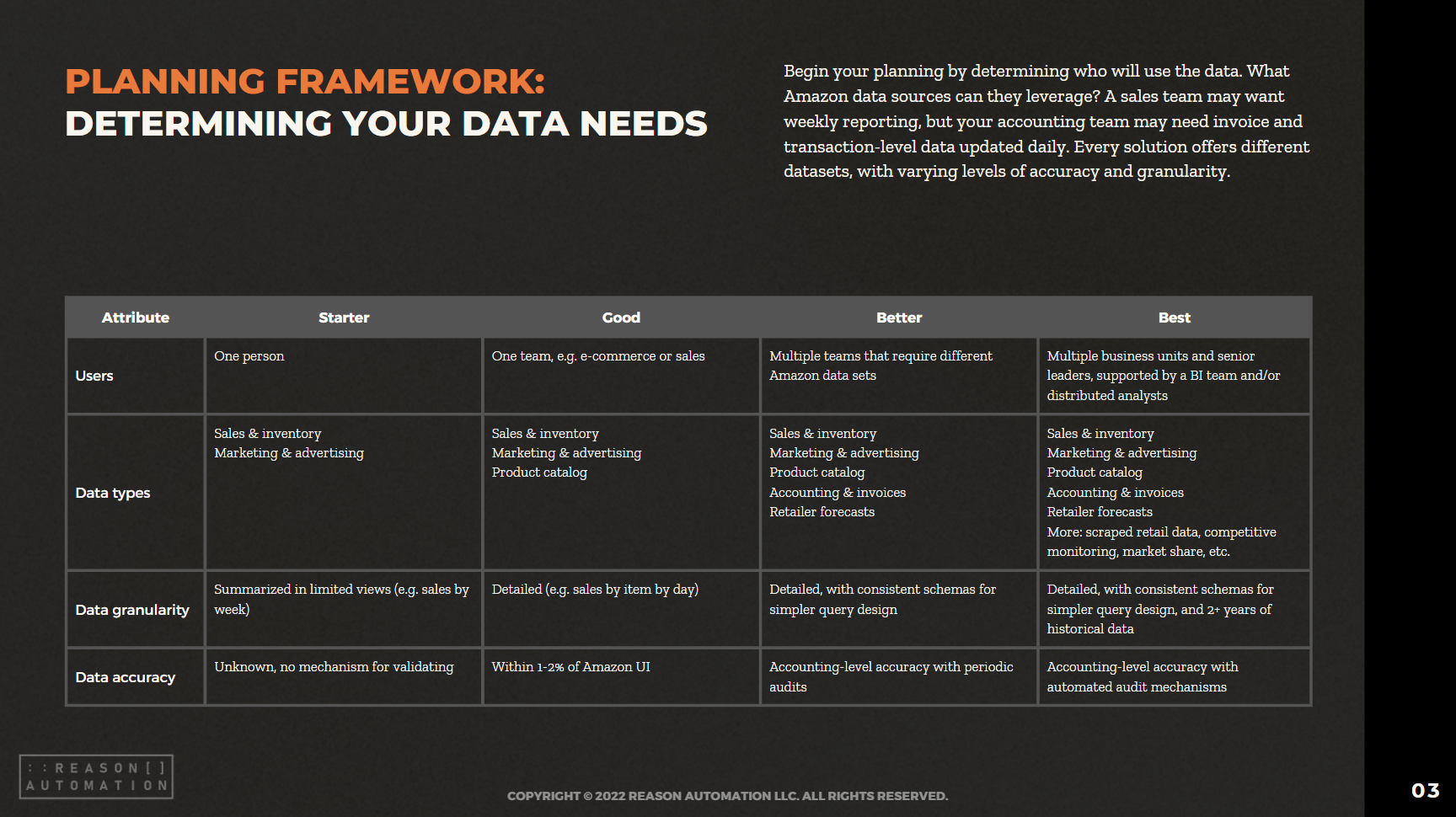FAQ for Vendors: Why Am I Getting Data Errors in Vendor Central?
Running into data errors is a relatively uncommon but frustrating part of using Vendor Central, particularly when it comes to manufacturing and catalog data. Let's take a quick look at some of these errors and discuss why they occur (and what, if anything, you can do about them).
What’s the Reason for VC Data Errors?
The reason for these errors is that Amazon's catalog is quite dynamic, constantly changing and flexing, which makes accurate reporting quite difficult sometimes. Manufacturing data is particularly volatile, because if any change is made in the catalog, it can cause a major swing in data.
Also, because so many sources are providing inputs, it's not uncommon for someone to simply incorrectly enter data. In fact, that's one of the most common sources of these data errors. So if you see a huge drop-off in sales in the catalog (or a huge increase), it may have been an incorrect data entry by a source.
Sometimes, there is a data error simply because someone at Amazon has made a mistake. Every now and then we see days where Amazon won't provide any data at all, or it's way too high or low. It's a bit more unknown as to why this occurs, but it is a mistake on Amazon's end.
To break it down further:
There's a catalog hierarchy in Vendor Central.
At the highest level of the hierarchy is the manufacturer, which is the company that actually manufactures the product.
The next level in the hierarchy is the vendor codes, which are all of the sources that supply that product.
The third level is individual brand codes. So you might have 3M as the manufacturer, but four or five different brands operating underneath it, like Scotch.
If this hierarchy is not set up correctly, and a vendor creates a new manufacturing code, all of the sudden the ASIN can swing back and forth between two manufacturing codes.
As a result, data is not where you expect it to be, and you get data errors.
What Should I Do About It?
There are a few things you can do to fix this issue depending on what your specific problem is. For example, if your brand code is not correctly associated to its manufacturer code, there's a different fix than if you have multiple manufacture codes set up for the same manufacture.
For a more detailed breakdown of exactly what you should do to fix each problem, visit our Help Center guide Manufacturing View vs. Sourcing View, and scroll down to the "How can I fix issues with my manufacturing code?" subheading.
READ MORE:
Turn Amazon Data into a strategic Asset
The breadth of Amazon sales, marketing, and supply chain data lets brands find patterns and insights to optimize their Amazon business and other e-commerce channels. But only if you have a plan for extracting the data from Amazon systems, storing it, and preparing it for analysis.
This guide will help you take ownership of your Amazon data—by preparing your business for a data-driven future, and analyzing the most common methods for extraction, automation, storage, and management.