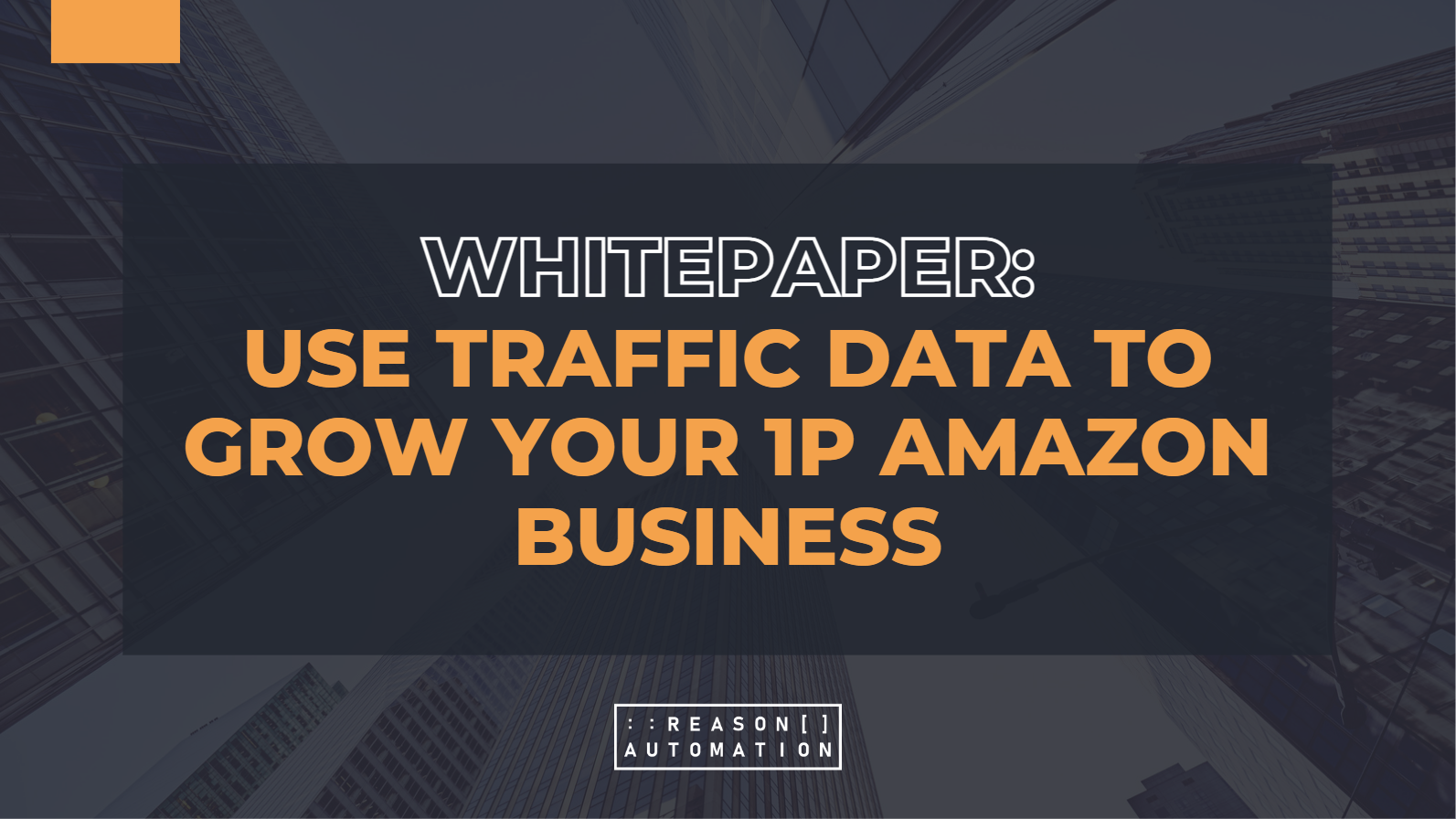Product Detail Pages: The Biggest Mistake Amazon Vendors Make That Kills Traffic
Product detail pages (PDPs) are a vendor’s storefront on Amazon: it’s how customers find and buy your products. They’re also a critical gateway to those brick-and-mortar shoppers who check out a product in a store and then look up your product on Amazon for reviews and details. Amazon is the world’s product catalog, and your PDP is one of those pages.
If these product detail pages aren’t drawing traffic, that has major implications for your bottom line – very, very negative implications. Unfortunately, vendors often inadvertently do one thing in particular that kills traffic to these pages. But fortunately, there are a few steps you can take to fix the issue.
The Biggest No-No for Vendor Traffic: Going Out of Stock
The No. 1 mistake vendors make that causes their traffic to tank is letting their product go out of stock. If you’ve worked hard to put together a great product detail page and description, and have achieved a high ranking in Amazon’s search algorithm, there is no faster way to lose those benefits and get shoved to the bottom of the pile of results than to go out of stock for an item.
If you think about it, it makes sense: customers ending up on a product page for something that’s not available to begin with doesn’t reflect well on Amazon, and it causes Amazon to miss out on sales revenue as well. Here are some things to consider to avoid this unpleasant scenario.
Related article: Rep OOS now Procurable Product OOS
Check Your Confirmation Rates and Purchase Orders (POs)
If you’re running out of stock, it could be an easy fix: you may be rejecting purchase orders (POs) – the orders that Amazon places for your product – due to data quality issues. Check confirmation rates (the percentage you confirm POs from Amazon) often to see if there are any red flags that could cause you to miss out on sales.
One of the most common reasons is due to inaccurate cost information. Amazon's POs include the cost they intend to pay for the items ordered, and vendors may reject these POs either manually or automatically is Amazon has outdated or incorrect cost information. This has been a cause of concern for vendors who want to pass on higher inflation-related costs to Amazon, which Amazon often refuses and simply submits POs at the old lower costs.
Either way, you will need to do some investigating. Look for these metrics by logging into Vendor Central and clicking on "Reports," then "Orders," then "Purchase Orders."
Optimize Your Supply Chain
Amazon runs a very tight ship, so you must do so as well if you want to minimize stocking disruptions. By focusing your efforts on optimizing your supply chain, you can reduce vendor lead time (VLT) so orders get to Amazon fulfillment centers as quickly as possible, which is a big plus in Amazon’s eyes. VLT data is now available in the retail_analytics_inventory report.
Use Amazon Forecasting Data
There is data out there that can help you fight back against uncertainties with Amazon POs: forecasting reports, which are available within Vendor Central under Reports > Retail Analytics > Forecasting.
These forecast reports are broken down into P70, P80, and P90 forecasts. This represents the percentage likelihood that Amazon believes the listed number of units will sell (i.e., P90 = 90% certainty).
Amazon likes to buy at the P70 level, because they like to have a little bit of buffer in case there is an unexpected surge in demand for an item. As a result, vendors should pay the most attention to this report. (Keep in mind this is how much of the ASIN they believe they will sell, not how much they will necessarily buy from you, so factor that into the equation as it includes units they may buy from different vendors.)
Sometimes, There’s Nothing You Can Do
There are many great things about being an Amazon vendor, but there are downsides you just can’t avoid as well. One of those downsides is that there is little you can do to prevent some factors that cause you to go out of stock and therefore result in a plunge in traffic to our product detail pages. Here are a few of them.
Amazon’s Future Stocking Needs Are Hard to Predict
Unfortunately for vendors, Amazon POs are run by algorithms, not people, and that makes the kind of stocking Amazon will require for items hard to predict. Even if you have optimized everything and are running at max efficiency, you may go out of stock anyway because of a sudden shift in ordering caused by a computer algorithm.
A Sudden, Unexpected Surge Can Cause Chaos
The problem could be something outside Amazon itself: maybe your product goes viral because a celebrity posts a link on their Twitter account, and you have no hope of keeping enough stock to match the sudden new demand. Again, there is little you can do in this scenario – and considering its rarity, it’s probably unwise to overhaul your operations in case it happens again.
Recent Economic Uncertainty Makes Efficient Stocking More Difficult.
In the old days, Amazon may have requested six to eight weeks of cover for a product to ensure they had everything in stock. But as the company has strived to drive down logistics costs with just-in-time ordering and other efficiency initiatives, that six to eight weeks of cover has been cut to only about one to two weeks of cover. As a result, vendors are more at risk of sudden shifts in demand that could cause them to go out of stock.
Traffic Data Can Help Grow Your Business – If You Use It Right
The truth is, having a great product detail page is just one element of both boosting traffic to your product pages and increasing your sales. You need a holistic strategy that combines your traffic data along with sales and inventory data. Sound like a big undertaking? It is – but if it were easy, every ecommerce company would do it. Fortunately, we’ve laid out a blueprint for doing this.
Our free whitepaper, “Use Traffic Data to Grow Your 1P Amazon Business,” breaks down everything you need to know about both accessing holistic traffic data, matching it up with inventory and sales data, and using these insights to increase your bottom line. Download it below now.
Read More:
Use Traffic Data to Grow Your 1P Amazon Business
This whitepaper offers a much more detailed discussion of Amazon traffic data. We created it for Amazon vendors who want to grow their business by making sound business decisions through key insights derived from traffic data. It includes everything you need to know about what glance views are, where to find this data, what insights you can gain by combining it with other VC reports, and what options are available if you don’t have time for manual data-gathering.
Download the free whitepaper: